




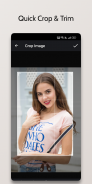





Image Converter - PNG/JPG/JPEG

Description of Image Converter - PNG/JPG/JPEG
Image Converter is an application designed to facilitate the transformation of photos and images into various formats, including JPG, JPEG, PDF, GIF, PNG, BMP, and WEBP. This app is particularly useful for users seeking to convert their images for different purposes, accommodating various file format needs. Available for the Android platform, users can download Image Converter to enhance their image management capabilities efficiently.
The application allows users to save converted images directly to their gallery, ensuring that accessing and managing images remains straightforward. Once an image is converted, users can easily share it across different platforms, supporting all the formats mentioned. This feature simplifies the process of distributing images without the need for additional steps, making it user-friendly.
Selecting the output format for image conversion is an intuitive process within the app. Users can quickly choose from a variety of formats tailored to their needs. Additionally, the option to edit the output image file name provides a level of customization that can be beneficial for organizing images more effectively. This feature helps users maintain a structured gallery, particularly when dealing with numerous files.
Maintaining image quality and resolution during the conversion process is a critical aspect of Image Converter. The app ensures that users do not experience any loss in quality, allowing for high-resolution images to remain intact regardless of the format change. This aspect is especially important for professionals and enthusiasts who require clarity in their images for presentations or social media sharing.
Moreover, Image Converter includes a photo resizing capability, enabling users to adjust both height and width effortlessly. This function is particularly useful for those looking to optimize images for social media, websites, or other digital platforms. The resizing feature is designed to streamline the editing process, allowing for precise adjustments without the need for complex tools.
Managing converted images is made easy with the app's gallery interface. Users can access all converted images directly, providing the ability to share or delete files as needed. This level of organization enhances the overall user experience, eliminating the hassle of searching for converted images within a larger collection.
The user interface of Image Converter is designed with simplicity in mind. Users can navigate through the app with ease, finding the necessary features without confusion. This straightforward design aids in quick conversions and adjustments, appealing to a wide range of users, from casual users to those with more specific image processing needs.
In addition to its basic functionalities, Image Converter supports batch processing, allowing users to convert multiple images simultaneously. This feature significantly reduces the time spent on conversions, catering to users who may need to process large quantities of images efficiently. By enabling batch conversions, the app enhances productivity and makes it a valuable tool for various tasks.
Security and privacy are also considered, as users can manage their images without worrying about unauthorized access. The app does not require excessive permissions, ensuring that user data remains protected while utilizing its features. This aspect contributes to a trustworthy experience for users who prioritize their privacy.
Image Converter is designed to be resource-efficient, ensuring that it does not consume excessive device resources during operation. This characteristic allows users to run the app alongside other applications without noticeable slowdowns, making it convenient for multitasking. The efficiency of the app ensures that users can engage in other activities while maintaining image conversion tasks.
For those who frequently work with images, the ability to convert to various formats is invaluable. Image Converter meets this demand with its extensive format support, allowing for flexibility in how images can be utilized across different platforms. Whether for personal use or professional projects, the app provides the necessary tools to adapt images accordingly.
The application is regularly updated to improve functionality and address user feedback. This commitment to enhancement ensures that Image Converter remains relevant in a rapidly evolving digital landscape. Users can anticipate new features and improvements, so their image conversion needs are continually met.
In the realm of image processing, Image Converter stands out as a practical solution for transforming images into multiple formats while preserving quality. Its user-friendly interface, efficient management options, and versatile resizing capabilities make it a reliable choice for anyone looking to streamline their image handling tasks. The app effectively combines essential features into a cohesive tool, making it a go-to application for image conversion needs.
By offering a comprehensive suite of features designed to enhance image management, Image Converter caters to users seeking a straightforward yet effective way to handle their image conversion tasks. The combination of format support, quality preservation, and intuitive design positions the app as a beneficial resource for individuals looking to optimize their image files for any occasion.



























